Creating and Editing Categories
Introduction
All entries in the encyclopedia depend on the concept of categories (category), where all entry internal names within the same category must be unique.
The plugin presets a default category, now let's create our first custom category:
Creating a Category
Enter /yui edit to open the Editor Main Page, where you'll see the following interface:
Click on the Create Category button at the bottom, enter the category name (it's recommended to use English) and click finish.
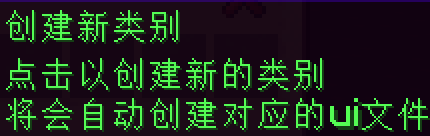
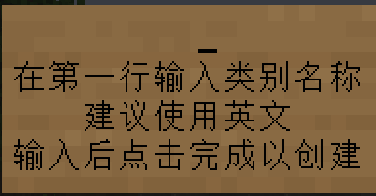
By now, you have successfully created a new category.
Editing a Category
After creating a category, you of course need to edit the icon for this category. Just like before, in the Editor Main Page, click on the category you just created,
then click on the Edit Category Icon button at the top:
![]()
In the icon button, you can modify the following related content of the icon:
- Material
- Name
- Description
- Whether it blinks
- CustomModelData
- Whether to display
After editing, remember to click Save Category Icon
![]()